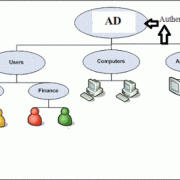How to remove or Disable blogger Top Bar / Navbar
Every Blogger has default gadgets and one of them is Navbar on top. You can control these gadgets from Layout tab. Follow steps to disable, remove or choose another Navbar on your blog.
Step 1- Login your Blog and go to “Layout” Tab

Step 2 – On the NavBar, Click Edit. this will pop up Navbar window with different options. Scroll down and choose “Off” to disable Navbar from your blog.

This is all. It will remove Navbar from your blog. Later on if required you can follow above steps and enable it.