Understand UEFI – Unified Extensible Firmware Interface
UEFI Kya hai : UEFI की full form Unified Extensible Firmware Interface होती है | इस firmware technology को launch हुए बहुत साल हो गए है लेकिन बहुत समय तक ordinary users के लिए ये बिलकुल unknown था लेकिन अब ये अपने rich features की वजह से धीरे धीरे पुराने firmware “Basic Input/Output System or BIOS” (जो की users के बीच बहुत popular है) को replace कर रहा है | EFI एक firmware specification या operating system and platform firmware के बीच software interface है जो की computer के low level task को handle करने के लिए बनाया है | EFI firmware computer’s boot process को control करता है जिसका मतलब है की EFI-based computers differently boot होते है compare to BIOS-based computers इसी वजह से OS installation media की design थोड़ी बहुत complicate हो जाती है लेकिन इसका computer के day-to-day operation मे कोई effect नहीं होता है and एक बार सब कुछ setup हो जाता है सब कुछ normal होता है | इसमे एक बात गौर करने वाली है की जयदतर manufacturers “BIOS” को उनके EFIs से refer करते है जबकि ये confusing है इसलिए इसको avoid करना चाइये | EFIs and BIOSes दोनों दो अलग type के firmware है |
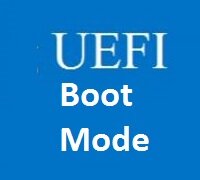
UEFI
कैसे शुरुवात हुई – BIOS की कुछ limitations जैसे की 16-bit processor mode or 1 MB addressable space etc की वजह से यह larger server platforms Itanium के लिए restrictive हो गया था | इस issue को address करने के लिए 1998 मे प्रयास शुरू हो गए थे ऐवम इसीलिए उस समय इसका नाम Intel Boot Initiative दिया गया लेकिन बाद मे इसका नाम change करके EFI रख दिया गया और फिर 2005 मे EFI specification का version 1.0 and २००७ मे UEFI 2.1 specification launch हुआ | अभी कुछ समय पहले January 2016 मे इसका upgraded version 2.6 launch किया गया है |
EFI को जब introduce किया गया तब इसको सबसे पहले Intel-based Macs पर launch किया | उसके बाद जब ये धीरे धीरे popular हुआ तो 2012 मे Windows 8 या उसके बाद के सभी OS UEFI को by default boot mode ship करने लग गए थे | UEFI specification को Unified EFI Forum जो की एक industry body है manage करती है |
How to make a bootable UEFI USB drive with Windows 7, 8 or 10
What is special in it – UEFI new partitioning scheme जिसको की GUID partition table (GPT) कहा जाता है पर work करता है जो की traditional MBR की बहुत सारी limitation को end करता है जैसे की MBR मे up to 4 primary partition per disk बनाये जा सकते है and 2TB per disk size limitation है जबकि new partitioning GPT मे ये limitation नहीं है |
Boot Process- Bios की तरह UEFI, boot sector पर depend नहीं होता इसकी जगह इसमें boot manager होता है | जब computer को ON किया जाता है तो boot manager boot config को check करता है and इसकी settings के base पर OS के loader or operating system kernel को loads and executes करता है | UEFI implementation, OS के loaders को automatically detect कर सकते है जो की removable devices such as USB flash drives को easy booting के लिए enable करता है | यह automated detection operating system loader के standard file path और computer architecture के path पर rely करता है
File path format example – <EFI_SYSTEM_PARTITION>/BOOT/BOOT<MACHINE_TYPE_SHORT_NAME>.EFI or loader x64 system file path – /efi/BOOT/BOOTX64.EFI |
Advantages of UEFI firmware over BIOS system :
- Large disks (over 2 TB) with a GUID Partition Table (GPT) से boot किया जा सकता है |
- Legacy BIOS से Compatible है |
- UEFI firmware drivers, applications, and option ROMs ko support karta hai |
- CPU-इंडिपेंडेंट आर्किटेक्चर
- Secure Boot and factory encrypted drives जैसे security features को use किया जा सकता है जो की OS लोड होने से पहले run होने वाले untrusted कोड को रोक सकता है |
- Ability to more easily support large hard drives (more than 2 terabytes) and drives with more than four partitions.
- CPU-independent ड्राइवर्स
- Boot and resume टाइम फ़ास्ट होता है |
- Modular डिजाईन
- बैकवर्ड and फॉरवर्ड compatibility
- Support remote diagnostics and repair of computers और वो भी बिना OS इनस्टॉल किया हुए |
How to make a bootable UEFI USB drive with Windows 7, 8 or 10
Backward compatibility को ensure करने के लिए ज्यादातर UEFI firmware, Compatibility Support Module (CSM) जो की legacy BIOS compatibility provide करता है की help से MBR-partitioned disks से legacy BIOS mode booting भी support करते है | इस scenario मे booting उसी तरह से perform होती है जैसे की legacy BIOS-based systems मे होती है and partition table को ignore करके boot sector के content पर rely किया जाता है |
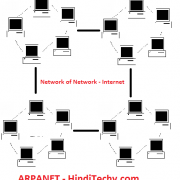

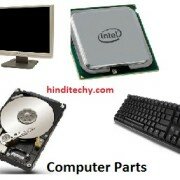
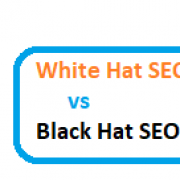
No Responses