आज हम यहाँ पर कुछ important interview questions and answer list कर रहे है | अगर आप windows system administrator interview की तैयारी कर रहे है तो ये सभी questions and answer, interview मे आपकी help कर सकते है | यहाँ पर हम सभी interview questions को short मे समझाने का प्रयास कर रहे है और अगर आप इनको विस्तार से समझना चाहते है तो आपको उन topic को पूरी तरह से अपनी books से refer करना होगा | यहाँ पर हम ये मान कर इन questions एंड answers को list कर रहे है की आप पहले इन topics को कही न कही पढ़ चुके है या जानते है |
System administrators किसी भी company मे सभी तरह के IT system hardware and software के लिए responsible माना जाता है जिसमे की OS installation से लेकर hardware troubleshooting include होता है लेकिन system administrator को network के बारे मे भी जानकारी होनी चाहिए | यहाँ पर दिए गए questions hardware, software, windows AD, DNS, ports and network related भी है | अगर आप इन questions की अच्छी तरह से तैयारी कर लेते है तो उम्मीद करते है आप बहुत सारे सिस्टम अडमिंस्ट्रेटर इंटरव्यू को crack कर सकते है | Interview questions को एक साथ list किया गया है –
Q1. Difference between hub and Switch?
Answer – Read difference here
Q2. What is FTP?
Answer – Read here
Q3. What is Telnet?
Answer – Read here
Q4. What is Protocol
Answer – Read here

interview questions
Q5. What is Active Directory?
Answer – Read about active directory and questions related to it here
Q6. What is DHCP?
Answer – Read here
Q7. What is DNS?
Answer – Read here
Q8. What is firwall?
Answer – Read here
Q9. What is Proxy Server?
Answer – Read here
Q10. What is File System?
Answer – Read here
Q11. Difference between NTFS and FAT?
Answer – Read here
Q12. What is VOIP
Answer – Read here
Q13. What is Bit Locker?
Answer – Read here
Q14. What is Port? List important port numbers?
Answer – Important ports are –
- FTP – 21
- Telnet – 23
- POP3 – port 110
- IMAP – port 143
- SMTP – port 25
- HTTP – port 80
- Secure SMTP (SSMTP) – port 465
- Secure IMAP (IMAP4-SSL) – port 585
- IMAP4 over SSL (IMAPS) – port 993
- Secure POP3 (SSL-POP) – port 995
Q15. What are 127.0.0.1 and localhost?
Answer – 127.0.0.1 एक लूपबैक IP address है जिसको की localhost भी कहते है | यह वो IP address or hostname (localhost) है जो की machine खुद को देती है | यह address same machine or computer के साथ IP connection establish करने के लिए use किया जाता है |
Q16. Difference between Work-group and a Domain?
Answer- Window network मे domain उन सभी कंप्यूटर्स का एक group है जो की centrally एक server से control होते है और सभी कंप्यूटर का डेटाबेस सर्वर पर मैनेज होता है | Work-group मे, जब भी computer आपस मे connected होते है तो कोई एक जगह पर सारे computer का database और authentication manage नहीं होता एंड सभी computer खुद की user account and settings को अपने computer मे locally ही save करके रखते है |
Q18. What is the Windows Registry?
Answer – Window registry जिसको की registry भी कहा जाता है, windows operating system की सभी configuration settings का hierarchical database होता है |
Q19. What is LDAP? Why it is used
Answer – LDAP एक Lightweight Directory Access Protocol होता है | यह active directory की वो protocol है जो की database से data को access करने के लिए काम आती है |
Q20. Define virtualization?
Answer – Virtualization ऐसा environment प्रोवाइड करता है जिसमे एक फिजिकल कंप्यूटर पर अलग अलग OS and configuration (RAM, storage, CPU etc) की मशीन एक साथ चलायी जा सकती है Benefits of virtualization –
- Number of फिजिकल सर्वर कम हो जाते है
- Data center के infrastructure को maintain करना easy होता है
- Machine को मैनेज करना आसान होता है |
- Productivity एंड performance increase होती है |
Q21. What is HyperV?
Answer -Read here
Q22. What is Virtual Machine
Answer – Read here
Q23. What is domain controller and primary function of the domain controller?
Answer – Domain controller (DC) या network domain controller एक Windows-based computer system है जो की central database मे users की accounts related information maintain करता है | यह windows active directory service मे user authentication, stores user account information एवेम windows domain मे security policies को enforce करने मे भी आता है | Domain controller ही वो entity होती है जो की system administrators को allow करती है की single username and password से system resources की permission grant or deny कर सके जैसे की printers, documents, folders, network locations, etc |
Q 24. Explain what is RAID ?
Answer – Read here
Q25 What is BIOS?
Answer -Read here
Q26. Where is the AD database stored?
Answer – Location – C:\Windows\NTDS\NTDS.DIT
Q27. What is APIPA?
Answer – Read here
Q28 Difference between Router and modem?
Answer – Read here
Q29. What is the Blue Screen of Death (BSOD)?
Ans: Blue Screen of Death या केवल Blue Screen Error, Critical System Problem को indicate करती है जहाँ पर suddenly computer respond करना बंद कर देता है एवेम computer freez हो कर blue screen के साथ कोई error message देता है |
Q30. What is cross over cable
Answer – Read here
Q31. What is an IP Address?
Answer – Read here
Q32. What are RJ45 and RJ11 connectors?
Ans: RJ45 connectors LAN/Ethernet connections के लिए एवेम RJ11 connectors Telephone Cable connections के लिए use किये जाते है |
Q33. What is Windows Server?
Answer – Window server, Microsoft corporation के द्वारा develop किया गया OS है जो की windows client OS के different function को control करने के लिए या manage करने के लिए बनाया गया है जैसे की Windows Server 2012 मे AD, DNS, DHCP, hyperv-replication आदि features होते है जो की डोमेन नेटवर्क मे क्लाइंट को manage करते है |

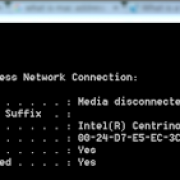


Please explain about The Ephemeral Port Range, limit ,problems.
bahut acchi post hai sir
sir laptop me agar usb port kharab ho jaye to kya kare
Laptop Repair Kro Lo fir.