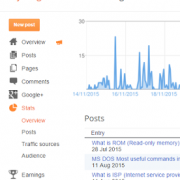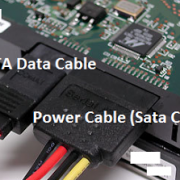How To Add A Facebook Like Button to Blogger Posts
Facebook Like button on your blogger post may helpful to increase visibility or to know audience choice and feedback. To know how to add FB like button on blogger post, follow below steps and add few lines code with facebook plugin into your blogger.
Step1
Go to your Blogger Dashboard and choose Edit HTML under template –
 |
| Facebook Like button on Blogger |
Step 2
Now search <data:post.body/> in your code area ( Press CTRL + F Key to search it). You might find it 2 or more time but you need to copy this after 2nd instance of code. If it does not work for 2nd instance you can try to copy before 3rd instance. You need to copy code before this line of code (<data:post.body/> ). See below –
 |
| Facebook Like button on Blogger |
Step 3
Now copy given code and paste it –
<p><iframe allowTransparency=’true’ expr:src=’"http://www.facebook.com/plugins/like.php?href=" + data:post.url + "&layout=button_count&show_faces=false&width=100& action=like&font=arial&colorscheme=light"’ frameborder=’0′ scrolling=’no’ style=’border:none; overflow:hidden; width:100px; height:20px;’/></p>
After this save your template and check blogger, you should find FB Like button on every post. See example –
 |
| Facebook Like button on Blogger |