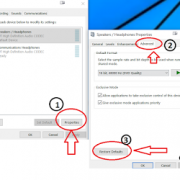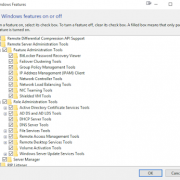How to Start a Blog on Blogger-
Blogger Getting Started Guide
Blogger Getting Started Guide
Before we start “creating a blog steps” lets know what is Blogger. Blogger is a Online service which allow user to publish multi-user blogs. Google owned it which was developed by Pyra Labs (launched in 1999). Google bought from Pyra labs in 2003.
Step -1 – Type www.blogger.com URL on your web browser. and sign in with your google account. If you do not have blogger account sign up a new account.
Step -2 – Once you login into the blogger account, you will see New Blog option in the left. Click here to start – see below –
 |
| How to Start a Blog on Blogger |
Step – 3 – Now in next box – Choose a suitable title, Name and Template (Design) for blog and click “Create Blog”- See below –
 |
How to Start a Blog on Blogger |
Step – 4 – You are done with basic template with default settings – Now you can start posting your items and pages from different available options. See below –
 |
| Creating a Blog on Blogspot |