MBRs का concept पहली बार publicly 1983 मे PC DOS 2.0 मे introduce किया गया था | यह disk का सबसे important data structure होता है जो की disk के partition के बनाते वक़्त create होता है इसलिए ही Master Boot Record (MBR) को master partition, boot sector, sector 0 or partition sector भी कहते है | यह एक special type का boot sector होता है जो की computer की hard drive मे first sector मे located होता है | Hard drive का यह first sector computer को बताता है की OS को कैसे load करना है ऐवम hard drive के partition कैसे बनेगे |
How it work : जब कोई भी computer boot होता है तो sector 0 का एक small program execute होता है | MBR जो की hard disk के first sector मे रहता है, सबसे पहले boot process को start करते ही partition table को देखकर decide करता है की कौनसे partition को booting के लिए use करना है | एक बार जब partition की information मिल जाती है तो boot process के control को उस boot sector के partition पर transfer कर देता है जो की आगे का boot process manage करता है |

MBR
MBR मे executable code जिसको की master boot code कहते है, disk signature ऐवम disk की partition table की information store होती है | MBR code को boot loader भी कहते है |
MBR की partition table disk की maximum addressable storage space को 2 TB (232 × 512 bytes) तक limit करता है इसी वजह से नए computers मे नया partition table GUID Partition Table (GPT) popular हो रहा है| Old computers system मे कुछ limited backward compatibility support करने की वजह से GPT and MBR दोनों को साथ साथ रखा जा रहा है जिससे की old computers बूट हो सके |
Master boot code निचे दी गयी activities perform करता है :
- active partition के लिए partition table को Scans करता है |
- active partition के starting sector को search करता है |
- Active partition से boot sector की एक copy को memory मे load करता है |
- Control को boot sector के executable code मे trasfer करता है |
अगर master boot code ऊपर दिए गए functions को complete नहीं कर पता तो निचे दी गयी errors मे से कोई एक error show कर देता है |
- Missing operating system
- Invalid partition table
- Error loading operating system
Note – MBRs non-partitioned media जैसे की floppies, superfloppies or other storage devices मे present नहीं होता है |
Read also – Difference between MBR and GPT
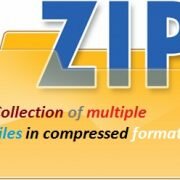

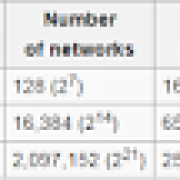
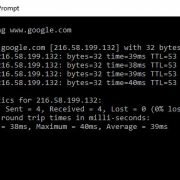
Active boot disk ye hai kya.ishka kya use hai.
help me mo.no.9670864287
Agar aap active boot disk software ki baat kr rahe hai to yeh third party tool hai jo ki CD DVD ya USB disk pr chalne wala chota sa OS hota hai | Es OS mai bahut saare inbuilt tool hote hai jaise ki system mangement tool evem ye computer ki startup problem ko solve krne ke liye ya troubleshooting karne ke liye kaam mai liya jaata hai |
. Jai mata di
Sur m hacker ban ne k liye kuch bhi krne ko taiyar hu mtlb kuch bhi
Jai Mata di Dost, hacker banne ke liye aapko kuch bhi nahi balki kevel aur kevel study krni hai | acche hacker ke liye aapko programming ki knowledge ke sath, networking ke concept bhi pata hone chahiye | eske baad aap hacking se related naye naye tools pr study kre – Hacking ke baare mai jaane ke liye es link ko read kre – http://hinditechy.com/what-is-hacking-in-hindi/