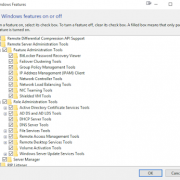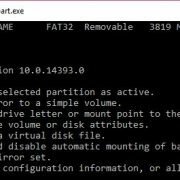Windows Ink Workspace
What is Window Ink :Windows 10 Anniversary update का एक updated feature है window ink workspace. Window Ink एक ऐसे naya feature है जिसमे आपको Sketchpad, Screen sketch apps, sticky notes, recently used items के shortcut add in मिलते है जो की आपका काम easy करने मे help करते है |
How to launch Window Ink Workspace : Workspace को launch करने के लिए system tray (notification area) मे pen की shape वाले icon पर click करे .

how to open window ink space
Click करने पर आपको निचे दिए गए image वाली window pop up होगी जो की आपको different options provide करती है जैसे की sticky note, sketchpad etc.
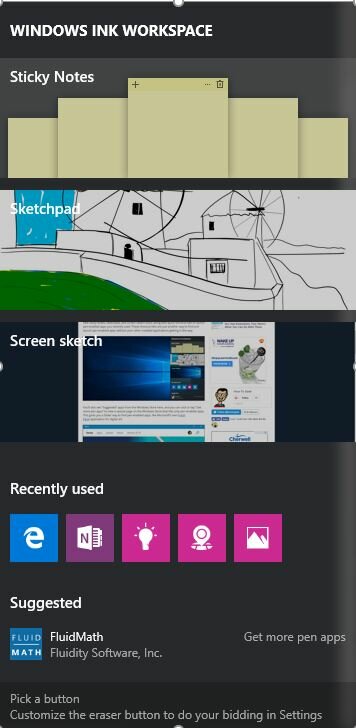
Window ink workspace
अगर आपको windows 10 के notification area मे कोई pen shape की image show नहीं हो रही तो हो सकता है की यह settings मे disabled हो |
How to Enable or Disable the Windows Ink Workspace Icon – Type “Turn system icons on or off” into search area and you can enable or disable “window ink workspace” from the options, see below –
Turn system icons on or off