Cannot start Microsoft Outlook. Cannot open the Outlook window. The set of folders cannot be opened. The information store could not be opened.
Question -I am getting error while opening outlook : I can’t start Microsoft Outlook 2016, 2013, or 2010 versions or receive the error “Cannot start Microsoft Office Outlook. Cannot open the Outlook Window.

Cannot start Microsoft Outlook. Cannot open the Outlook window.
To resolve this error try one of the given solution –
- Restart your machine and try to open outlook.
- Run outlook in safe mode and “disable add-ins (if any error) otherwise restart normally. It should work. To start outlook in safe mode type command in run – : outlook /safe and press enter.
- Open outlook in navigation pane which will remove all customization from the navigation pane. To run this, type : outlook.exe /resetnavpane in run command and press enter.
- Open outlook in compatibility mode : To open it you need to browse the folder where its exe file is located and in properties enable compatibility mode. To do this browse C:\Program Files (x86)\Microsoft Office\Office16 (for outlook 2016) and right click on outlook.exe and enable compatibility mode in properties.
-
If nothing work from above option then its possibility that your profile or pst file corrupted. In this case you can try two things – One is create new profile and second scan your pst file for any error.
- To scan pst file you need to use scanpst.exe (go to C:\Program Files (x86)\Microsoft Office\root\Office16 location for office 2016) and run scanpst.exe (choose pst file). Once it will complete scan try to open outlook again.
- To create new profile – Go to control panel and choose Mail – > Create new profile.

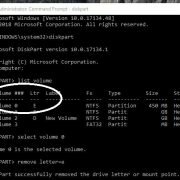


nice article