Online BIOS password generator tool
How to get Dell bios master password : If you are getting BIOS password authentication error on Dell laptop – “this computer system is protected by a password authentication system. You cannot access the data on this computer without the correct password” then you can use this post to reset or generate new BIOS password.

bios password
This post may helpful for many of our friends who have forgotten BIOS password and now they are unable to start their machines. There are few model of Dell, compaq, samsung, sony and other companies which uses specific utility for BIOS. You can try given steps and if it works for your machine then please write comment in the comment box so that other can also try this method. Also don’t forget to write your laptop model number with your comment so that reader can know that it will work for their machines or not. However if this software code does not work for your machine then you can always try BIOS hardware reset.
With our current experience, this software method will definitely work if you have Dell series laptops – 1D3B, 2A7B, 595B, A95B.
There are three software methods you can try –
- Online reset from third party website – Go to website and enter your machine Service Tag or serial number – https://bios-pw.org
- Online reset from third party website – Go to website and enter your machine Service Tag or serial number – http://biospassword.eu/free-1/dell-free-passwords/?lang=en rel=”nofollow”
- Go to website and download software utility for your laptop – http://dogber1.blogspot.in/2009/05/table-of-reverse-engineered-bios.html
If any of the above method do not work then you can try hardware reset option which will clear CMOS settings :
- For hardware reset, turn off your machine and then open back-cover of your laptop.
- Carefully observe motherboard and locate 3 pin CMOS jumper.
- Once you identify 3 pin jumper- remove the jumper from pin 1 and 2.
- Now place the jumper on pin 2 and 3 and press power button for 10 seconds.
- After 10 seconds, place the jumper again on 1 and 2. This will reset your BIOS to default.
Above method will rest CMOS settings and will remove all password. You can see video for reference –


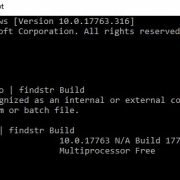
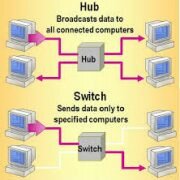
nyc information.keep it up!