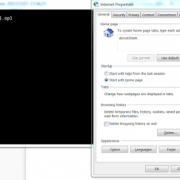Know MAC Address of my PC, How to find out the MAC Address of my Laptop PC in Windows 7 XP
First Method to know MAC Address – IPCONFIG Command on command Prompt
Second Method – Getmac Command on command Prompt
Third Method – Check network adapter properties
First Method –
1. Click on Start- > Type “cmd” command
2. Type IPCONFIG /all – > It will show MAC ID/Physical ID of your PC/Laptop – (all adapters)
Second Method –
1. Click on Start- > Type “cmd” command
2. Type getmac command