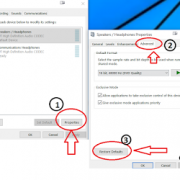Outlook is giving error – Can not start Microsoft Office Outlook. Cannot open the Outlook window, The set of folders cannot be opened. Outlook error
How to fix Solved Outlook Error “Cannot start Microsoft Outlook or Unable to open Outlook window” error : When I got this error in outlook 2013, i had to reboot outlook. Sometime it worked and sometime it did not. Finally I found one another solutions which permanently resolve issue and I was not required to reboot anymore:-
Try this might work for you :-

|
| Microsoft Office Outlook Error |
Step 1 :- Click on Start button
Step 2 :- Type outlook.exe /resetnavpane in search box and press enter or you can open run and type this command in the box –

|
| outlook.exe /resetnavpane command |
It will reset the Navigation Pane settings and then open Outlook without error.