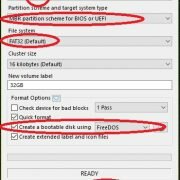Understand Symantec GDISK
What is Gdisk : Gdisk is a dos based system partition or drive management utility made by Symantec. You can find Gdisk in Syamtec Ghost Installation Media (its paid version not freeware). This is basically replacing windows fdisk utility and providing better features. With the help of Gdisk you can perform following seven main drive based operations –
- Display the complete status of partitions on the disk with the help of /status switch
-
Create partitions – Primary DOS partitions, Extended DOS partitions, Logical DOS drives with the help of /CRE switch
-
Delete any type of partition whether it is DOS based or non-DOS partitions with the help of /DEL switch
-
Activate or deactivate partition with the help of /ACT or /-ACT switch
-
Hide or unhide any partition with the help of /HIDE or /-HIDE switch
-
Reinitialize Master Boot Record with the help of /MBR switch
- Securely remove or wipe data from the disk with the help of /Diskwipe switch

Symantec Gdisk Utility
Now if you have gdisk.exe utility then lets discuss how to use this to perform any operations (mentioned above)-
- To use this we have to make a DOS based bootable USB drive. Click here to know how to make Bootable USB Drive
- Once we have DOS based bootable USB, we can copy gdisk.exe into the USB root directory.
- Now you have to plug this bootable USB into your computer and boot computer from USB
- Because gdisk.exe file is in USB root, you can access this by typing – c:\gdisk.exe command
- We have mentioned different switches above and you can use them as per your need.
TO know more about Gdisk.exe commands you can click here