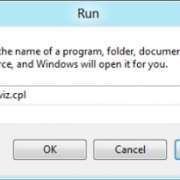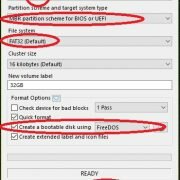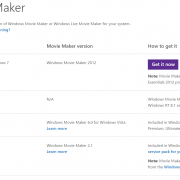How to Restart or Shutdown windows 10 using Remote Desktop
This is very common issue or problem people are facing while using Windows 10 on remote. Users are wondering how to shut down remote desktop because when they click remote windows 10 shut down option they can not find shutdown or restart option. When you work on remote desktop and later on want to shut down you will find disconnect option not shutdown option. But its very easy to shut down windows 10 remote desktop by using key combination. Press Alt + F4 Key Combination on windows 10 remote desktop and you will see a dialog box with various options. See below –

shutdown windows 10 remote desktop
When you will press Alt + F4 Key combination, you will find below box from where you can shut down your machine.