Understand फिशिंग Vs स्पूफ़िंग
Phishing and spoofing इन दोनों terms को आपने बहुत सुना होगा | कभी कभी तो लोग इन दोनों term को एक ही मानते हुए बात करते है या फिर एक दूसरे को एक दूसरे का synonym मान लेते है | लेकिन इन दोनों का कंप्यूटर नेटवर्किंग मे काम करने का तरीका बिलकुल अलग है | अलग होते हुए कोई समानता है तो ये की ये दोनों ही कंप्यूटर नेटवर्किंग users के लिए risky है and users की पर्सनल information hack कर सकते है | फिशिंग generally स्पूफ़िंग को strategy बना कर attack करती है |
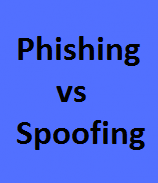
फिशिंग क्या है : यह वो criminal activity है जिसकी help से hackers किसी user की sensitive information जैसे की password, credit card numbers, bank account या कोई financial detail निकलने की कोशिश करते है | जो hackers फिशिंग trick use करते है वो web and programming experts होते है | फिशिंग activity के लिए hackers tricks का use करते है and fake email, chat message की help से आपकी details जैसे की password, account numbers या दूसरी financial detail लेने की कोशिश करते है | इसके आलावा phishing मे आपको एक bogus website URL की ट्रिक भी use की जा सकती है जिसमे को आपकी information को enter करने के लिए कहा जाता है | आपको website देख कर लगता है की यह सही और legitimate website है and आप website मे sensitive information एंटर कर देते है | एक बार आप उनको information दे देते है या send कर देते है तो वो आपके account से financial fraud कर सकते है |
स्पूफ़िंग क्या है : Spoofing मे कोई cyber-criminal किसी website, email id या फिर caller ID को trick करके आपसे कुछ action perform करने के लिए (download file, click on the link) ये बताने की कोशिश करते है जो वो नहीं होते है | Spoof website, mail id या links original से इतने ज्यादा मिलते जुलते है की आपको लगता है की ये सही है | जैसे की एक hacker official email address की जैसे मिलता हुआ email id बना कर आपको mail करता है और उस mail मे एक link पर click करने के लिए कहता है | जब आपको लगता है की ये mail सही है क्योकि वो official जैसे दिखती है तो आप उस link पर click कर देते है | एक बार उस link पर click करने के बाद कोई virus or malware आपके computer पर download हो जाता है और वो आपके computer से information capture करके hacker को भेज सकता है |
Read also – What is hacker and hacking
Difference between two – phishing का मतलब किसी को ट्रिक से फ़साना इसके लिए hacker कोई गलत activity का use करके user की information निकलने की कोशिश करते है जबकि स्पूकिंग वो activity है जिसके द्वारा hacker information capture करते है |
Phishing मे Spoofing : कई बार हैकर्स आपकी personal information capture करने के लिए फिशिंग मे spoofing को use करके आपको information देने के लिए convince करते है | जैसे की अगर वो bank account की information लेने की कोशश कर रहे है तो वो आपको bank account से मिलता जुलता email id create करके mail भेज सकते है जिसमे की banks logos, bank जैसा form होगा | Email मे bank की website को भी spoof करते हुए link दिया जा सकता है (केवल आपको website सही लगे इसलिए न की कोई virus or harmful file download करने के लिए) | आप जब देखते है की ये आपकी bank की website है तो आप उनको information दे देते है |
Example of Phishing technique – आपके bank account से मिलती हुई mail आपको की जा सकती है (spoofing technique) जिसमे की आपको कहा जाये की किसी process change or security threat की वजह से आपको आपका password तुरंत बदल लेना चाहिए | और एक link दिया जाये जो की आपके bank की जैसी मिलता जुलता हो और वहां पर आप अपना password enter करके नया password generate करने की कोशिश करे | इस प्रकार आपके password enter करते ही hacker password का use करके आपके साथ fraud कर सकता है |
इनसे बचने के लिए क्या करे : कभी भी कोई bank आपसे आपका password नहीं मांगता है लेकिन अगर कोई आपसे किसी भी तरह से password लेना चाहे तो direct bank को phone कर confirm करे | किसी भी तरह से mail आने पर आपकी sensitive information न डाले |
अगर आपको किसी जाने पहचाने account से मेल आती है तो उस मे किसी भी link पर click करने से पहले एक बार जरूर mail confirm कर ले | किसी भी attachment को कभी भी download न करे जब तक आपको बहुत ज्यादा confirm न हो की ये सही है | अगर जरा सा भी शक हो तो mail sender (आपके दोस्त या official ) तो उनसे phone करके जरूर पूछ ले |




Very well explained sir… It’s very useful for me… Thanks to you
Thanks dost…
Sir network sniffer kya hota hai?
Jab kabhi network mai se paas hone wale sabhi data ko check krne ki jarurat hoti hai, jisme ye janna hota hai ki particular data valid hai ya invalid to eske liye network sniffer tool use kiye jaate hai | Network Sniffer tool appke network ki problems ko locate krne ke liye bhi use kiye jaate hai jisme network mai paas hone wale sabhi data packets ko capture krke check kiya jata hai |
Osmmm difference sir
sir jab tak uss downloaded file ko excute nhi krnge tab tak malware kaise install ho skta h?????
great article sir lekin is attack ko permanent kese lagate hai?