Problems Caused by April 2018 Windows 10 Updates
Question : I am using windows 10 operating system. Yesterday, i checked for new windows 10 updates and found that few updates are due on my machine. So i updated them and all installed smoothly but after machine restart, i noticed that my PC has new drive E: and it is annoying me with warning message low disk space. I don’t know what is this and how to avoid this. Please help?
Answer : Many users are seeing this new drive after applying windows updates. This is the recovery drive created at the time of windows updates. It should not have a drive letter. Lets remove it –

After windows patch E drive created on my machine
1. On you windows machine, click your Start Button – > type cmd – > right click command prompt – > choose ‘Run as Administrator’

windows 10 update problems 2018
2. On the command prompt, type diskpart command and hit Enter.
- Type – list volume and write down drive letter associated with that new drive (which you want to remove)
- Now, run below command one by one (Use drive which you want to remove in place of Z) —
a) select volume Z
b) remove letter=Z - This will remove drive from your machine. Now you can restart your PC and check.
You can see below picture to refer above commands. In the pic we have removed E drive from machine which was giving low disk error.

Low disk space windows 10 recovery drive after windows update
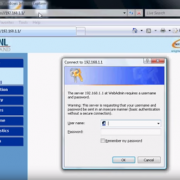
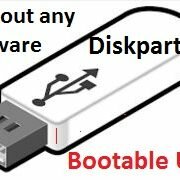
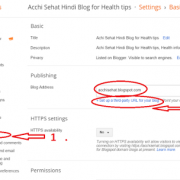

thanks you so much for this valuable information.