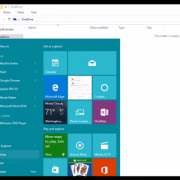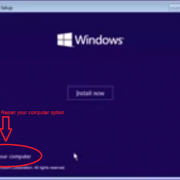Windows 10 show hidden files and folders, how to show hidden files windows 10, how to unhide hidden files windows 10, Windows explorer show hidden files –
To show the hidden files and folders, operating system files on your Windows 10 PC, you can follow simple steps given below –
Step 1- Open “File Explorer” or “This PC (My computer icon)” on your computer –
Step 2 – Click on view –
Step 3 – Click on Options and this will open a box-
Step 4 – Select “show hidden files, folders and drives option
Once you will select “show hidden files..” option, it will show all hidden files except system files. To show operating system files you need to uncheck from “hide protected OS files..”- See below –
————————–