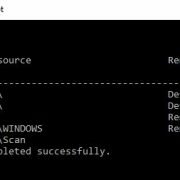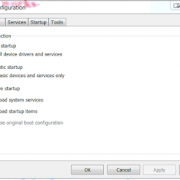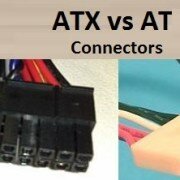How to view saved wifi password in windows 10 operating system
WiFi ka password kaise pata kare: If you use wifi network on your windows 10 computer then password is saved in wireless settings. It might be a case when you forgot password and want to know password for some reason then this post will help you to know saved wifi password on your laptop or computer. You must know that we are explaining steps to know wifi network password which you already accessing and saved on your computer. Follow simple steps –

wifi password
- Click on Start and type network connection in search box
- Select “View Network connection” option from the list
- It will open all network adapter (including your computer wifi adapter)
- Right click on your wifi adapter and select status option
- This will open up wifi status box, select “Wireless Properties” then click on the “Security” tab.
- Here you will find check box beside “show characters.”
- Check this box and you will find password
Read Also – What is WiFi HotSpot meaning
Read Also – What is WiFi Technology
Read Also – What is 2.4 Ghz and 5 Ghz frequencies