How to find Serial Number of windows computer
Find serial number : Some time you might need to know your computer or laptop serial number for technical support or for any other purpose. You can find out serial number in the invoice or on the computer chassis but what-if it is not there. If you are using windows operating system then its very easy to get serial number using WMIC command. Lets see how can you get your machine serial number –

Find Serial Number
- In windows 10 operating system – Click on start and type ‘cmd’. This will open command prompt.
- Type the following command –
wmic bios get serialnumber This command will show your machine serial number or service tag. If you want to know model number of your machine, type following command - "wmic csproduct get name" To show both in a line use command - wmic csproduct get name, identifyingnumber
You can also refer video for this -