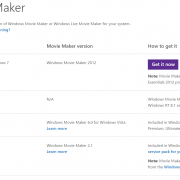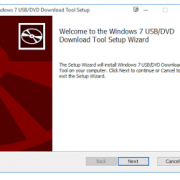No Sound Error ! Failed to play test tone on windows 7, 8 10 , Sound Won’t Work on windows 7 8 and 10
No Sound Error : Many users face this issue while working on windows machine. We are showing you few options which might resolve your windows machine sound issue. You can try any of the below on your machine and let us know in comment section if it work for you so that it will help others-
Option 1
Go to your machine sound panel – either by control panel or type sound on start. Select your computer speaker and click on properties and then select advanced on next dialog box- Select “restore defaults”- Apply
Try this, it worked for many and may help you. See below

|
| sfc /scannow |
Option 5
Go to your machine sound panel – either by control panel or type sound on start. Select your computer speaker and click on properties and then select “enhancements” tab – > now click “Disable all Sound Effects” – >Click OK and apply. Try your sound now.
Option 6
If none of above work then you should remove your sound device driver and install latest drivers