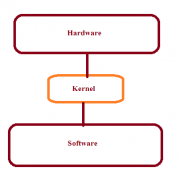Understand DVI port and interface
DVI port is short form of Digital Visual Interface (DVI)| यह एक video display interface है जो की Digital Display Working Group (DDWG) ने develop किया है | इस digital interface को video source, such as a display controller से display device, such as a computer मॉनिटर को कनेक्ट करने के लिए use करते है | DVI को create करने का केवल एक intention था की digital video कंटेंट को ट्रांसफर करने का एक industry standard create किया जाये |
DVI Type and formats :- Three types of DVI connections: DVI-Digital, DVI-Analog, and DVI-इंटीग्रेटेड |
-
DVI-D – True Digital वीडियो:- इसको use करते हुए आप DVI-computer को DVI monitor से connect कर सकते है | DVI-D cables को source video (namely, video cards) and LCD मॉनीटर्स के बिच डायरेक्ट डिजिटल connection establish करने के लिए काम मे लेते है| Digital फॉर्मेट होने की वजह से यह faster, higher-quality image प्रोवाइड करती है |

DVD-D Cable socket
- DVI-Analog : अगर आप DVI-computer को VGA-monitor के साथ connect कर रहे है तो आपको इस cable की जरुरत होगी | DVI-A are used to carry a DVI सिग्नल to an analog डिस्प्ले जैसे की CRT monitor or LCD|

DVI-A Cable Socket
- DVI-I cables, integrated cables होती है जो की digital-to-digital signal or an analog-to-analog सिग्नल transmit करने मे capable होती है |

DVI-I