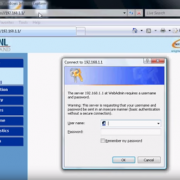This app has been blocked for your protection – Windows 10 error
If your windows 10 are giving this error then you are on right place as we are suggesting a solution which will help you in this.

There are different methods available to bypass this error, here we are discussing a method which you use to run setup file from command prompt. You might be running setup file from your own PC and if that is the case you just need to open command prompt (run as administrator) and go to that directory using cd command. see below –

Now use cd command to go to the setup.exe file location. see below –

Cd command
Here you might be running exe file from UNC path or from network location then you need to use pushd command to go to setup.exe file location. see below –

Hope this will help you to resolve error.