Active directory domain services Definition
Active directory domain services : Active Directory को हिंदी मैं सक्रिय निर्देशिका भी कहते है इसको Microsoft ने Windows Network के लिए डिज़ाइन किया है एवं इसको Windows Server OS पर इनस्टॉल किया जा सकता है |
Active Directory जिस सर्वर पर यह install होती है उस सर्वर को AD डोमेन कंट्रोलर कहा जा सकता है | यह डोमेन कंट्रोलर नेटवर्क के सभी Users and Computers को authenticates and authorizes करता है| इसके साथ साथ AD डोमेन कंट्रोलर पर हम कुछ policies बनाते है वो सभी पालिसी उस नेटवर्क के सभी Users and Computers पर enforce कर सकते है| जैसे की जब एक Windows AD controller user किसी windows नेटवर्क वाले कंप्यूटर पर log in करता है तो Active Directory चेक करती है की यूजर ने जो username and password enter किया है वो सही है या नहीं |
Active Directory, Lightweight Directory Access Protocol (LDAP) versions 2 एवं 3, Microsoft’s version of Kerberos और DNS को use करता है|


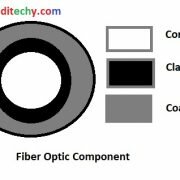

hame pura q. & ans ka pdf chahiye for active directries domain controller ……..
Dost, Please see this link – http://hinditechy.com/active-directory-interview-questions-answers/
Sir Hindi mai Milega yai Pdf plesae
Hello sir,
Apke blog Bhot helpful aur easy way mai samjne wale hai.
Aap agar mujhe AD installation steps send kr sakte kya….ya link bhi chalegi.
Regards
Akshay
Dost – abhi to mere paas eske liye kuch nahi hai…lakin jldi hi es pr post share karunga….
Friend,,,
I am not a bloger i am just a student and i want to help you,,,
So, 1st you have to install Windows Server OS in your system, after installation of Server,,, you will go to main screen wait for 2 minute a server manager page will be open you can see there will be an option ” Add Roles & Feature” you can click on it,,, after that you can click on next for 3 times, you can see there will be an option “Active Directory Domain Services” you can select it and click on add feature, click on next and click on next, click on next, install it by marking an option ‘Restart the destination server automatically if required’ it will take some minute to installation.,, after installation you can see upper side a flag with yellow sign you have to click on it and click on ” Promote this server to domain controller'” after that you can do this,,
This is the full steps of installing ADDS in windows server OS.
i want
Dost – what you want?
What is Active Directory domain services
Sir please explain GATEWAY and RAS(REMOTE ACCESS SERVER) in hindi
Please tell me About ldap